There aren't many free tools for creating crochet patterns. There are several paid pattern making programs, but none that I've seen effectively deal with detailed color charts for tapestry crochet. Enter Stitchboard. Stitchboard's pattern wizard can help you take a picture of your choice and turn it into a stitch chart. This makes it an excellent tool for those who want to make custom designs. It's nice of the creators to make it available for free, and even more features are available to you if you make an account. The settings and options are decent and the program makes filet and tunisian crochet charts as well.
Though I am certainly thankful that this tool is available, it has a few shortcomings that I wish to discuss. The most annoying part of using the pattern wizard is that it does not allow you set the height of the chart and only allows a width up to 150 stitches. This can become a problem when you want to add a border to your finished project that requires a specific number of stitches. For example, a shell border requires a multiple of 6 stitches plus 1. Since you can't control how many rows the chart has, you may have to add random rows to the top and bottom to meet your border requirements.
The chart that Stitchboard comes up with is more of a starting place than a complete pattern. This becomes more pronounced the more complex the picture you start with is. Here's an example. When I started with this stock photo of a heart:
and gave a width of 100 stitches, the program spat out this chart:
Not bad at all! Very useful. There seem to be three colors instead of the two in the original picture, but it doesn't matter that much. However, when I used this picture:
and gave a width of 100 stitches, this is the chart that I got:
Hm. Pretty good, but needs some editing. There are brown stitches around the pupils even though the original pupils were all black. The nose isn't symmetrical. Perhaps you need to set an odd stitch width if you want to achieve symmetry. There are brown patches around the body and whites of the eyes that need to be cleaned up. Also, the colors of the spots and the rest of the body are too close, making it difficult to look at. As you can see, the chart is a good starting place but you'd have to go in with an image editor to clean it up which is a time-consuming and somewhat difficult process.
Just for fun, let's see what happens if we upload an actual picture into Stitchboard. We'll use the 100 stitch width again. Here's the picture, a flower from a greenhouse we visited in Hawaii:
and here's the result:
Better than I expected! But that's a lot of colors to work with. Perhaps I should have limited the color options quite a bit more.
I hope this review of Stitchboard proves useful to you, if only to make you aware of a tool you may not have been familiar with. I'm going to continue to use it until a better tool becomes available.



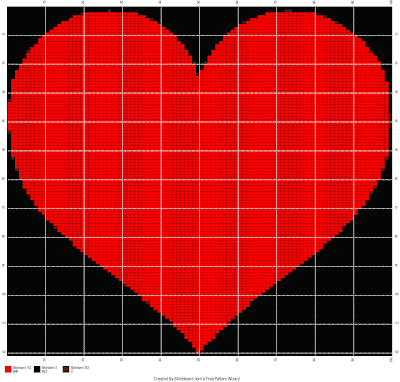




Hi Sara! This Stitchboard review is great. Another free stitch chart program that you might enjoy--one that gives options for three grid sizes & three stitch sizes that I've fiddled with but haven't personally used for tapestry crochet because I still love my graph paper & pencils--is at http://www.microrevolt.org/knitPro/
ReplyDeleteThanks for the tip! I'll have to check it out.
Delete